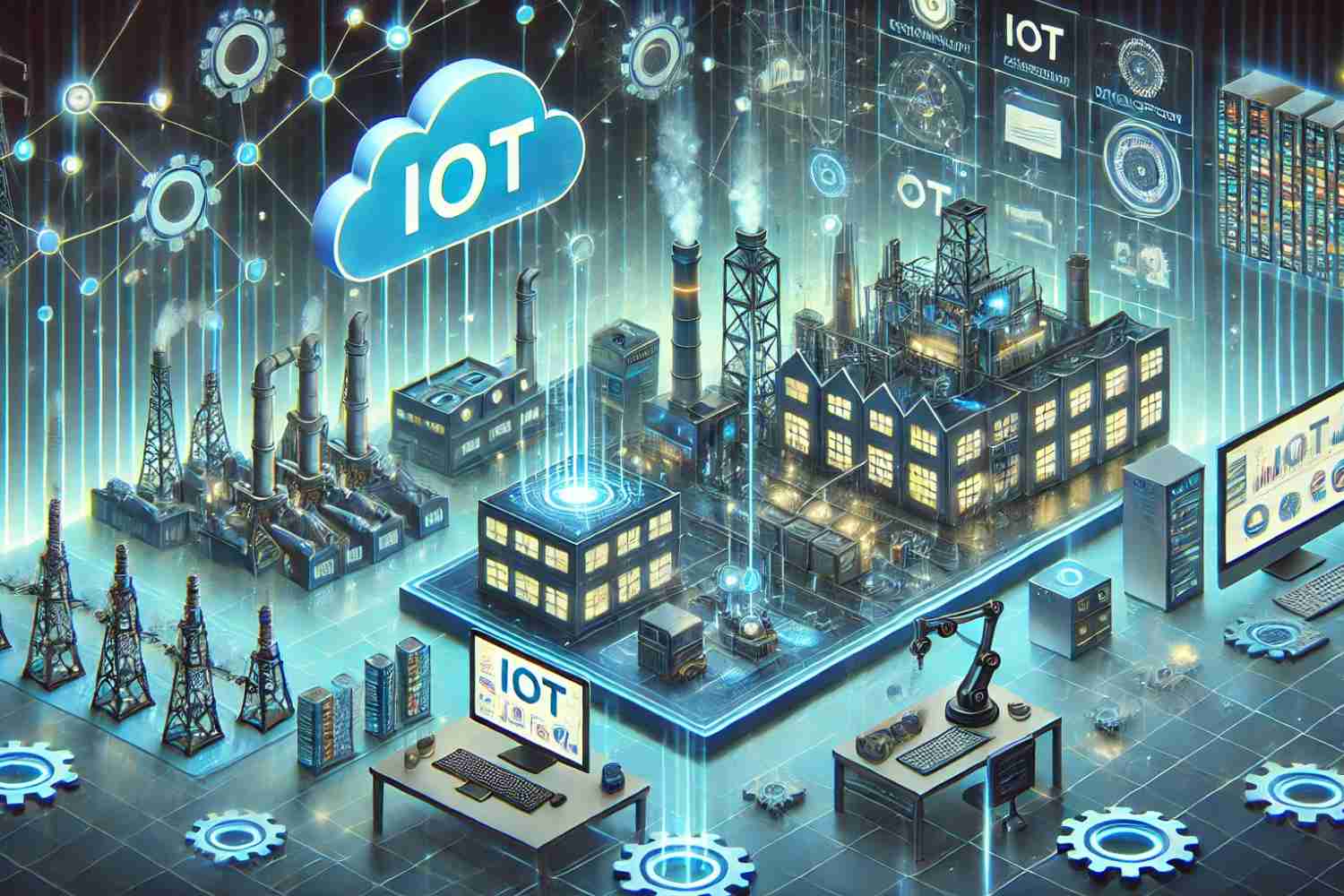Introduction
Are you struggling to choose between Power BI and Power Automate for your business needs? In 2025, with businesses increasingly adopting automation and data analytics, selecting the right tool can make all the difference in improving productivity and decision-making. According to recent reports, the business intelligence market is expected to reach $40.5 billion by 2025, and workflow automation adoption is projected to grow by 30% annually. Microsoft’s Power BI and Power Automate are two powerful tools designed to help organizations streamline workflows and gain valuable insights. But how do they differ, and which one should you choose?
This guide explores the differences between Power BI and Power Automate, their use cases, benefits, examples, and how they complement each other. By the end, you’ll have a clear understanding of when and how to use these tools effectively.

Definition
Microsoft Power BI is a business intelligence (BI) tool that allows users to analyze data, visualize insights, and generate interactive reports. It helps organizations make data-driven decisions by transforming raw data into meaningful visualizations.
Key Features
- Data Visualization: Create interactive dashboards and reports.
- Data Integration: Connect to multiple data sources, including SQL, Excel, and cloud databases.
- AI-powered Insights: Utilize AI-driven analytics for predictive modeling.
- Collaboration & Sharing: Share reports securely within an organization.
Example Use Case
A retail company uses Power BI to track real-time sales performance, inventory levels, and customer behavior. With dashboards displaying key insights, store managers can quickly identify top-selling products and adjust stock levels accordingly.

Definition
Microsoft Power Automate (formerly known as Microsoft Flow) is a workflow automation tool that helps users create automated workflows between apps and services. It reduces manual effort and enhances business efficiency.
Key Features
- Workflow Automation: Automate repetitive tasks across applications.
- Integration with Microsoft & Third-Party Apps: Connect with over 500+ apps, including Office 365, Salesforce, and SharePoint.
- AI-based Process Automation: Use AI Builder for intelligent document processing and automation.
- Robotic Process Automation (RPA): Automate manual tasks using UI flows.
Example Use Case
A company automates its leave approval process using Power Automate. When an employee submits a leave request, the workflow automatically sends an approval request to the manager, logs the data in SharePoint, and notifies HR without manual intervention.
Key Differences Between Power BI & Power Automate
| Feature | Power BI | Power Automate |
|---|---|---|
| Purpose | Data analytics and visualization | Workflow automation and process management |
| Primary Use | Business Intelligence (BI) and reporting | Task and workflow automation |
| Integration | Connects with databases and cloud services | Works with various apps, including Microsoft 365, SharePoint, and Dynamics 365 |
| AI Capabilities | AI-powered insights and predictive analytics | AI-driven process automation and RPA |
| User Base | Data analysts, business users | IT professionals, business process managers |
| Output | Dashboards, Reports, Visualizations | Automated workflows, notifications, and system triggers |

While Power BI and Power Automate serve different purposes, they can work together for enhanced productivity. For instance:
Example: Automated Report Generation
A company wants to track customer complaints and generate weekly reports.
- Power Automate collects customer complaint data from emails and logs it into a database.
- Power BI retrieves this data, analyzes trends, and generates reports.
- Power Automate automatically emails the report to relevant teams every Monday.
This integration eliminates manual report creation and ensures timely insights for decision-making.

Company Overview
A global manufacturing firm was facing inefficiencies in supply chain management due to manual data processing and reporting delays.
Challenges
- Data was scattered across multiple systems.
- Manual reporting was time-consuming and error-prone.
- The approval process for procurement was slow.
Solution
- Power Automate was used to automate the procurement approval workflow.
- Power BI created real-time dashboards to monitor supply chain performance.
- Automated alerts were set up to notify managers of potential supply chain disruptions.
Results
- 50% reduction in manual data processing time
- Real-time visibility into supply chain metrics
- Faster procurement approvals leading to better resource allocation

| Business Need | Best Tool |
|---|---|
| Analyzing and visualizing data | Power BI |
| Automating workflows and reducing manual effort | Power Automate |
| Creating real-time business intelligence dashboards | Power BI |
| Automating routine tasks like approvals and notifications | Power Automate |
| Integrating data sources for better decision-making | Power BI |
| Improving business efficiency through automation | Power Automate |
Conclusion
Both Power BI and Power Automate are essential tools for modern businesses, but they serve different purposes. While Power BI focuses on data analytics and visualization, Power Automate helps with workflow automation. In many cases, businesses can leverage both tools together to improve efficiency and decision-making.
If you need data-driven insights, Power BI is your go-to solution. However, if you aim to reduce manual work and automate tasks, Power Automate is the better choice. By integrating both, companies can achieve a powerful data and automation ecosystem in 2025.
FAQs
No, Power Automate is designed for workflow automation, whereas Power BI is used for data analytics and visualization.
No, both tools offer low-code/no-code solutions, making them accessible to business users and IT professionals.
Microsoft offers different pricing plans for both tools, with Power BI Pro starting at $10/user/month and Power Automate based on usage and RPA needs.
Yes, both tools support third-party integrations, including Salesforce, Google Sheets, and various cloud services.
Industries like retail, healthcare, finance, and manufacturing benefit significantly from data analytics (Power BI) and automation (Power Automate).