7 Key Steps for Mobile App Development: Plan and Execute with Precision
1. Searching Idea, Problem and solution

-
Define the Problem :
The first step to developing mobile apps is to define the problem. You must identify what your end users want and how their needs can be addressed. The solution should be as specific as possible, otherwise, you may find yourself wasting time and money on making an app that doesn’t really solve anyone’s problems.
-
Develop a Solution :
Once you have identified the problem, it’s time to develop a solution. This part can be done by yourself or with the help of developers. The process involves creating wireframes and prototypes so that you can see how your app will work before starting development.
2. Planning

-
Documentation:
A system requirement specification is a document that describes the technical requirements of the software. It includes key features, what happens when users interact with the system, and how they will be able to do this. It helps to ensure that there are no misunderstandings between you and your developers, which could lead to mistakes later on. Documenting requirements also ensures that everyone knows exactly what needs to be done when working on the project.
-
Product Roadmap:
The roadmap includes the features that will be developed and released, when they will be available, where they are in the development cycle, etc. It is a tool to communicate with stakeholders, customers, and developers about what to expect from your product.
-
A good product roadmap should answer these questions:
-
What will we build?
-
When will we ship it?
-
Why are we building it?
-
-
Technology Stack:
Technology slack is the amount of time and resources available to do something. A product that has no slack is in a state of perpetual crunch. If you have too much slack, then you’re not shipping often enough, which means your team isn’t learning from its mistakes. If you have too little slack, then it can be hard to get anything done at all.
3. UI/UX Design

A wireframe is a visual representation of the app that shows how all of the different parts will interact with each other. It’s like a blueprint for a building, showing exactly where everything goes and how it works together. Wireframes help designers make sure they aren’t missing any important functionality that could be detrimental to the user experience.
-
Information Architecture and workflows:
Information architecture (IA) is a way of structuring information for easy consumption. It’s about making sure the user knows where to go, how to get there, and what they can do when they arrive. This is important because users will not be able to understand or use your app if their journey through it is confusing and difficult.
-
Wireframe :
A hybrid application is one that combines the best of both native and web-based app development. Hybrid apps are built using HTML, CSS, and JavaScript, but they also have a native user interface
-
Style Guide :
A style guide is a document that describes the specific design elements of your app. This includes things like color, typography, and iconography. A style guide helps make sure all of these elements are consistent throughout the app so that it looks professional and appealing to users.
-
Mockup :
A style guide is a document that describes the specific design elements of your app. This includes things like color, typography, and iconography. A style guide helps make sure all of these elements are consistent throughout the app so that it looks professional and appealing to users.
-
Prototype :
A prototype is a working version of your app that can be tested by users. The goal of a prototype is to get feedback about how people actually use it and make sure it’s easy to understand and navigate. Once you’ve gotten this feedback, you can make changes to your design before launching an official beta version.
4. App Development

App development is the process of turning your app idea into an actual app. This usually involves hiring a team of developers and designers to build your product, A beta version is a preview of your app that’s released to a small group of users before it officially launches. Beta versions are intended to gather feedback from testers so that any bugs or issues can be fixed before going live with an official release.
-
Backend development :
Backend development is the process of building your app’s backend. This can include creating a database to store user data, connecting your app to external APIs such as Facebook and Twitter, or creating an API for other developers to use. The backend is what powers the frontend of your app, and it’s what gives you access to all of the data that users enter into their profiles. Backend development can be challenging because it requires a lot of technical knowledge; however, there are also plenty of tools available that make this process easier.
-
Mobile Front end technology :
like native and hybrid are becoming more popular because they give you more control over the user experience and allow you to build apps faster. Native mobile apps are built using a programming language specific to each platform (e.g., Objective C for iOS). Hybrid apps are built using HTML5, CSS3, and JavaScript but run on native code instead of a browser.
5. Mobile App Testing

Mobile apps need to be tested on a variety of devices. This can be done by using simulators or emulators that are provided by the OS providers and are usually available for free. However, it is recommended to test your app on real devices as well since mobile devices have different screen sizes and hardware specifications like processing power and amount of memory which might affect how an app behaves in certain situations.
-
Functionality Testing :
Functionality Testing Functionality testing is one of the most important parts of mobile app development. This is where you test different aspects of your app to make sure that they are working correctly. For example, you might want to check if the user interface (UI) elements are visible on all devices and properly aligned with each other.
-
Performance :
Performance is another important aspect of mobile app development testing. You should make sure that your app performs well under different conditions and does not lag or crash when performing certain tasks. For example, you could test your app by opening multiple tabs and switching between them quickly to check if you get any lags or crashes.
-
Security Testing :
Security testing is an important part of mobile app development and mobile app testing. You should test your app thoroughly to make sure that it does not contain any vulnerabilities or potential security risks. A good way to do this is by using a test tool (or tools) that can emulate real world conditions, such as network behaviour, data access, and device configuration. You can also use automated tests to ensure that your application works as expected. For example, you could create a scenario where the user clicks on a link which causes the app to open in another context and then perform actions in this other context before moving back to the original context. To verify that no unauthorized actions took place while performing these actions you could use some sort of log mechanism.
6. Deployment
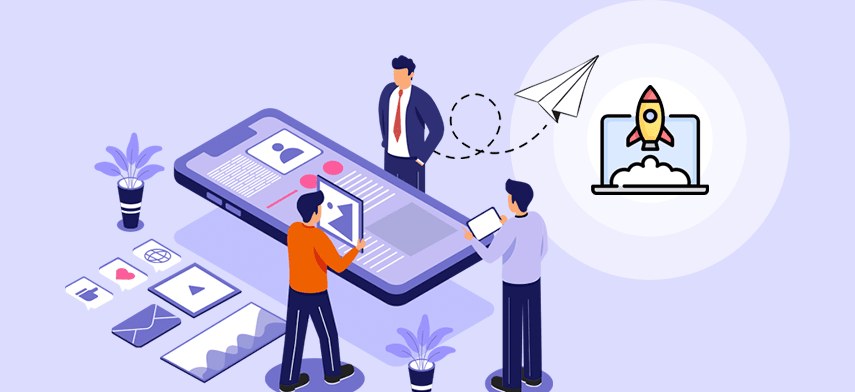
Deployment is a major part of the development process. It includes installing your application on an environment that is ready to be used by end users, such as a staging or production server. You should also test the application in its final environment before deploying it there. This will ensure that any bugs that have been introduced during development don’t cause issues when deployed to production.
7. Support and Maintenance

Support and maintenance are also important parts of the development process. When developing software, you should always plan for how you will support it once it is released. This includes thinking about how users will interact with your application and how they will report bugs or provide feedback on new features. It also includes making sure that all documentation is up to date so that any issues can be addressed quickly by your team members or anyone else who needs to fix t
FAQs
Ecommerce app development is the process of building a web or mobile application that can be used to sell products and services. The goal of this process is to create an interface that makes it easy for customers to make purchases, and for sellers to manage their inventory and sales.
There are many benefits of creating an ecommerce app, including:
- Increased sales through mobile apps
- Improved customer loyalty through personalized offerings
- Accessibility across platforms and devices
The cost of ecommerce app development varies greatly depending on the complexity of your project, the number of features you need, and how quickly you need to launch. You should expect to pay anywhere from $20,000 to $100,000 for this type of project.
Yes! In order to get a quote for your project, we'll need to know what features are important for your project. We also need to know how many users and transactions you expect each month, as well as what kind of payment methods you plan to accept. This information helps us understand how much work we'll have to do and lets us give you a more accurate price quote.
True Value Infosoft has been in the ecommerce app development business for over 10 years. We have worked with some of the biggest brands in the world, and we know how to make a great ecommerce app.






