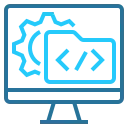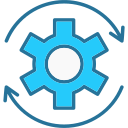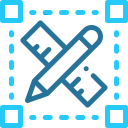- Company
-
Services
- Android iPhone iPad iOS Cross Platform eCommerce App Flutter Ionic App Kotlin Phonegap Window React Native Hybrid App Native App Wearable Apps
- PHP CMS ASP.NET Laravel Codeigniter PHP MVC Storyblok Development Trending Framework Web Applications Progressive Web App OpenCart Magento WooCommerce Prestashop Shopify
- UI Designers UX Designers Responsive web design Graphic Designer Animation Designer Exchange Software Initial Coin Offering Cryptocurrency Cryptocurrency App Cryptocurrency Wallet Smart Contract Development Bitcoin Development DeFi Development Metaverse Development
-
Search Engine Optimization (SEO)
Social Media Optimization (SMO)
Branding Services
Search Engine Marketing (SEM)
App Store Optimization (ASO)
Software development
Salesforce CRM SaaS Custom Software ERP Software MLM Software -
JS FRAMEWORKS
Java Development React Js Development Angular Js Development Node.js Development Vue.js Development
- Technologies
-
Hire Resources
- Hire Mobile Application Developer
- Hire iOS App Developer
- Hire Android App Developer
- Hire Flutter App Developer
- Hire React and ionic Developers
- Hire Node.js Developers
- Hire React Native Developers
- Hire Laravel Developers
- Hire Wordpress Developers
- Hire Opencart Developers
- Hire UI/UX designer
- Hire SEO
- Hire Tester
- Portfolio
- On Demand
- Our Approach
- Careers
- Contact