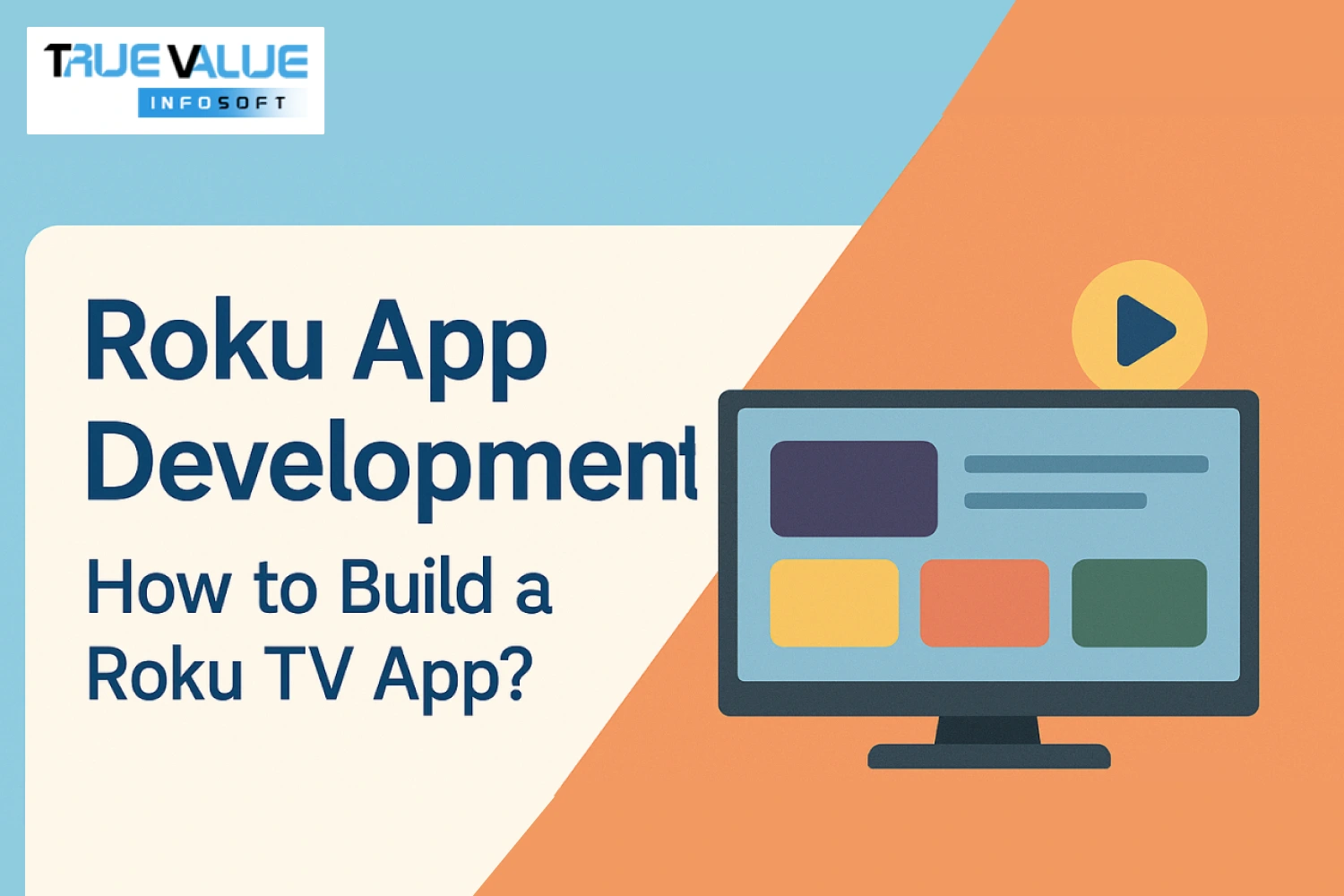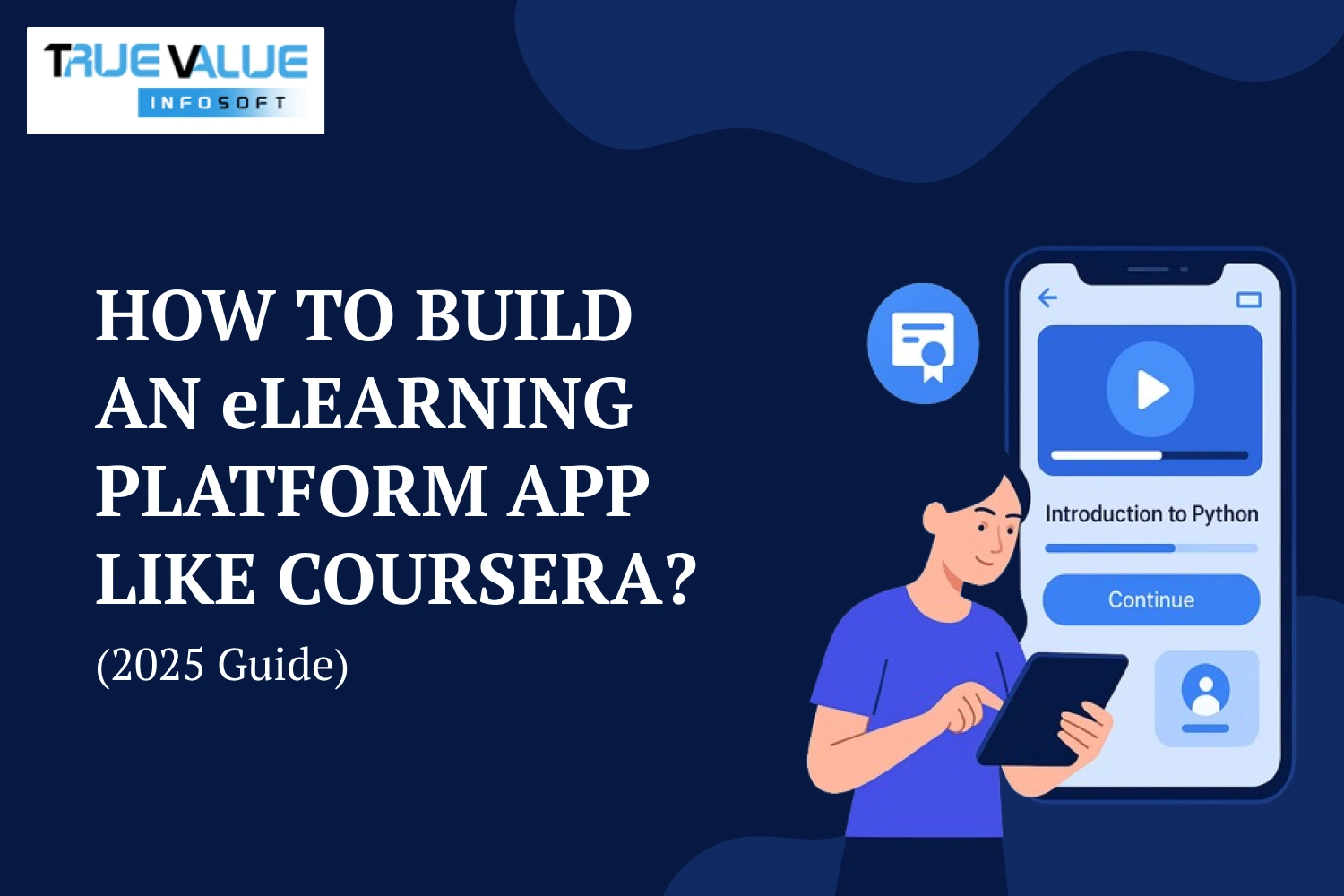Introduction
Have you ever wondered how to take your productivity to the next level with the power of AI? Microsoft Copilot Studio, the next frontier in productivity, brings Artificial Intelligence (AI) directly into your workflow to empower individuals and organizations alike. With advancements in AI and machine learning, Microsoft has designed Copilot Studio to seamlessly integrate with Microsoft Office apps, Azure services, and other productivity tools. In 2025, this AI-driven tool is revolutionizing how businesses, developers, and everyday users enhance productivity and collaborate more effectively.
True Value Infosoft, the top app development company in India, understands the importance of embracing innovative technologies like Microsoft Copilot Studio. Through our experience with AI integrations and productivity enhancements, we recognize the potential of Microsoft Copilot Studio to drive substantial improvements in workflow automation, collaboration, and task management.
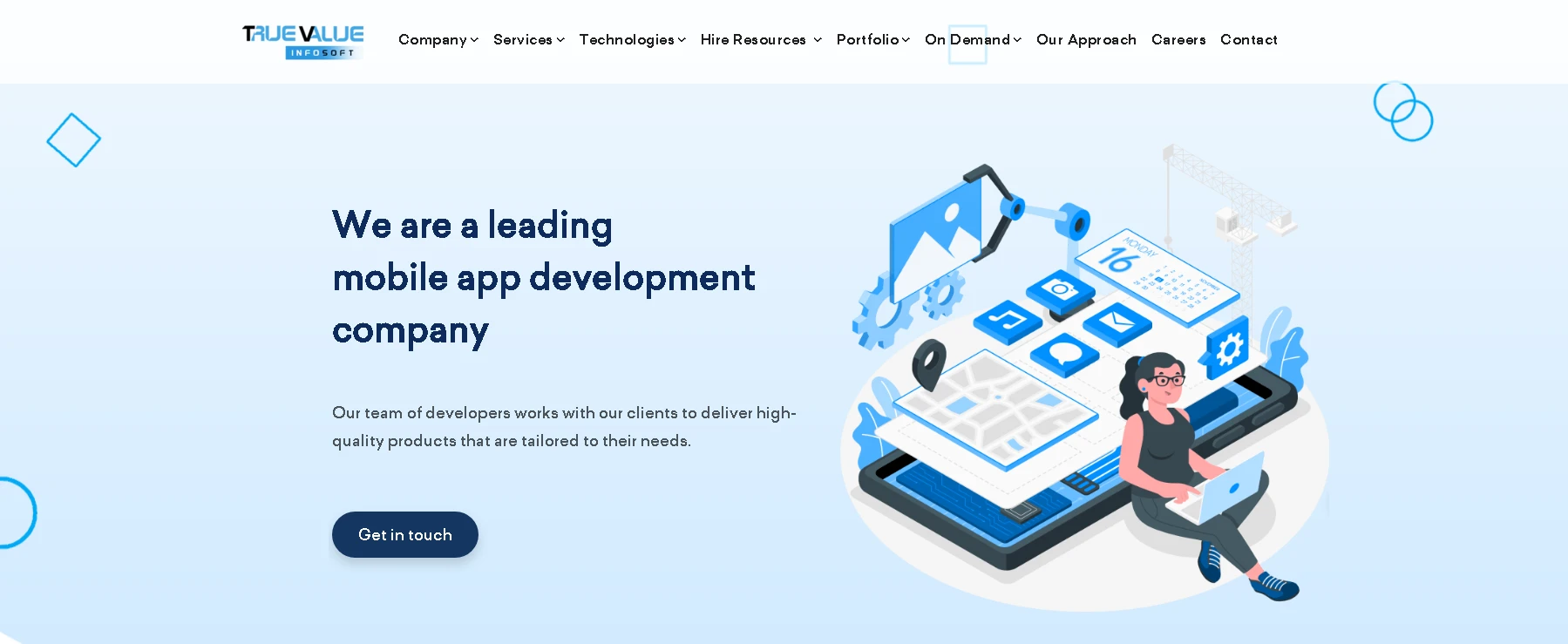
1. Intelligent Meeting Summaries
Microsoft Copilot Studio integrates seamlessly with Microsoft Teams, enabling it to automatically generate concise and accurate meeting summaries. This functionality helps employees save time by reviewing the key takeaways from meetings, without needing to manually take notes. Copilot can even highlight action items, critical decisions, and important deadlines.
- Benefit: Reduces the need for manual note-taking.
- Time-saving: Quickly catch up on missed meetings.
- Accuracy: Ensures nothing important is overlooked.
2. Automated Document Drafting
Gone are the days of drafting documents from scratch. With Microsoft Copilot Studio, users can provide an initial idea or prompt, and Copilot will generate a fully-formed document. This can be applied to emails, proposals, reports, or any type of professional document. Copilot uses its deep understanding of context to ensure that the drafted content meets your expectations.
- Benefit: Drafts emails, reports, and presentations in a fraction of the time.
- Customization: Copilot learns your preferences over time and adapts.
- Efficiency: Helps create polished documents instantly.
3. Data Analysis and Visualization
Microsoft Copilot Studio connects with Excel to automatically analyze large datasets and generate comprehensive insights. Users can simply ask Copilot to analyze trends, make predictions, or generate data visualizations. This is a massive productivity booster for anyone who deals with numbers and data.
- Benefit: Automatic data analysis with AI-driven insights.
- Visualization: Create easy-to-understand graphs and charts.
- Advanced features: Predict future trends based on historical data.
4. Code Assistance for Developers
For developers, Microsoft Copilot Studio can significantly reduce the time spent on coding. Copilot assists in writing and debugging code by providing suggestions, auto-completing code snippets, and even writing functions based on simple descriptions. This is particularly useful for developers working in multiple languages, allowing them to stay productive across different coding environments.
- Benefit: Fast, efficient code-writing assistance.
- Error detection: Highlights bugs or potential issues in real-time.
- Cross-language support: Works across multiple programming languages.
5. Meeting Scheduling Automation
Gone are the days of back-and-forth emails for scheduling meetings. Copilot Studio can automatically suggest meeting times based on participants' availability, while also considering time zone differences. This feature can sync with Outlook’s calendar, making scheduling faster and more efficient.
- Benefit: Saves time on scheduling meetings.
- Integration: Works with Outlook calendar and other scheduling tools.
- User-friendly: Makes scheduling meetings easy for all users.
6. Enhanced Collaboration in Teams
Microsoft Teams users can benefit from Copilot Studio by having instant access to collaborative features, such as automatic task assignments, progress tracking, and file sharing. Copilot can suggest improvements to team workflows, recommend resources, and even offer advice on task prioritization.
- Benefit: Enhanced team collaboration and coordination.
- Task tracking: Helps manage projects effectively.
- AI-driven suggestions: Offers workflow improvements based on team behavior.
7. Customer Service Automation
Microsoft Copilot Studio can integrate with customer service platforms, such as Microsoft Dynamics 365, to automate responses to customer queries. Whether it's providing product information, answering FAQs, or resolving support tickets, Copilot can handle multiple requests simultaneously, significantly reducing the burden on human agents.
- Benefit: 24/7 customer service without human intervention.
- Speed: Provides instant responses to queries.
- Accuracy: Ensures that answers are relevant and helpful.
8. Content Personalization
With Copilot Studio, marketers can personalize content for different customer segments. The AI can analyze user behavior, preferences, and past interactions to recommend content, products, and services that best fit each user. This can boost engagement, retention, and conversion rates.
- Benefit: Delivers personalized marketing content at scale.
- Engagement: Boosts user interactions with tailored experiences.
- Efficiency: Automates content generation and recommendations.
9. Smart Email Filtering and Categorization
Copilot Studio works with Outlook to automatically categorize and prioritize emails based on importance, urgency, and relevance. It can flag important messages, categorize newsletters, and even suggest quick replies for faster responses. This makes email management much more efficient.
- Benefit: Automatically organizes your inbox.
- Time-saving: Respond to emails faster with suggested replies.
- Priority handling: Focus on the most important messages first.
10. Virtual Assistant for Daily Tasks
Copilot Studio functions as a virtual assistant, helping users manage daily tasks. Whether it’s reminding you of upcoming deadlines, suggesting ways to improve your work-life balance, or helping you plan your day, Copilot can optimize your schedule and ensure productivity throughout the day.
- Benefit: Streamlines daily operations and tasks.
- Task management: Helps stay on top of to-do lists.
- Personalization: Learns user habits and preferences over time.
11. Workflow Automation in Office 365
With Copilot Studio integrated into Microsoft Office 365, users can automate repetitive tasks such as document formatting, data entry, and file sorting. This is especially useful for administrative professionals who often deal with large volumes of data and paperwork.
- Benefit: Automates tedious, time-consuming tasks.
- Consistency: Ensures tasks are performed consistently.
- Time-saving: Reduces the need for manual labor.
12. Language Translation Assistance
For multinational teams or businesses, Microsoft Copilot Studio can provide automatic translations for emails, documents, and conversations. This feature enables real-time communication and collaboration across language barriers, enhancing global business productivity.
- Benefit: Breaks down language barriers.
- Real-time translation: Facilitates live communication in multiple languages.
- Cross-border collaboration: Enhances global team coordination.
13. Meeting Room Booking Optimization
For large organizations, managing meeting rooms can be a logistical nightmare. Copilot Studio can optimize meeting room bookings by automatically analyzing space availability, suggesting the best meeting room based on the number of participants and equipment required.
- Benefit: Saves time by optimizing meeting room usage.
- Efficiency: Avoids scheduling conflicts and overlapping meetings.
- Automation: Bookings are automatically managed and updated.
14. AI-Driven Document Collaboration
With Copilot Studio’s document collaboration features, multiple team members can collaborate on Word or Excel documents, and the AI will track changes, suggest edits, and even offer improvements. It ensures the document is accurate, up-to-date, and error-free.
- Benefit: Real-time collaboration with automated suggestions.
- Consistency: Ensures all users are working on the latest version.
- Accuracy: Helps in creating error-free documents.
15. Predictive Sales Forecasting
Sales teams can leverage Copilot Studio to analyze historical sales data and predict future trends. By recognizing patterns in customer behavior, sales cycles, and market trends, Copilot helps sales teams make informed decisions and optimize their strategies.
- Benefit: Predict future sales with high accuracy.
- Insights: Helps identify high-value customers.
- Optimization: Enhances sales strategy based on predictive analytics.
16. Social Media Content Creation
For marketing teams, Copilot Studio can assist in creating compelling social media content. By analyzing audience preferences and trending topics, Copilot generates creative copy, hashtags, and visual content suggestions to increase engagement on platforms like LinkedIn, Twitter, and Facebook.
- Benefit: Saves time on content creation.
- Engagement: Increases reach through optimized content.
- Creativity: Copilot suggests fresh content ideas.
17. Knowledge Management Integration
Copilot Studio can integrate with knowledge management systems to provide employees with instant access to relevant documents, guides, and FAQs. This is particularly useful for onboarding new employees or ensuring that teams have the right information at the right time.
- Benefit: Instant access to knowledge resources.
- Time-saving: Reduces time spent searching for information.
- Efficiency: Ensures that employees are always up-to-date.
18. Personal Finance Assistance
With integration into Microsoft Money and other personal finance tools, Copilot Studio can help users track their expenses, set budgets, and analyze their financial data. It can even suggest ways to save money based on spending patterns.
- Benefit: Manages personal finance more effectively.
- Savings: Helps identify areas for cost reduction.
- Budgeting: Assists in maintaining a balanced budget.
19. Employee Performance Tracking
HR departments can use Copilot Studio to track employee performance, analyze work habits, and generate performance reports. It can also help with employee engagement by recommending tailored incentives or development programs.
- Benefit: Tracks employee performance metrics.
- Engagement: Offers personalized development plans.
- Efficiency: Automates report generation.
20. AI-Powered Product Recommendations
For eCommerce platforms, Copilot Studio can be used to analyze customer preferences and recommend products that are most likely to sell. This predictive analysis can enhance customer experience and increase sales.
- Benefit: Increases sales through personalized recommendations.
- Customer satisfaction: Improves the shopping experience.
- Efficiency: Automates product recommendation processes.
Conclusion
As we’ve seen, Microsoft Copilot Studio offers a vast array of use cases in 2025, enhancing productivity across industries. Whether it’s automating mundane tasks, improving communication, or driving advanced AI insights, Copilot Studio is a powerful tool for businesses of all sizes. True Value Infosoft, as a top app development company in India, understands the importance of leveraging such cutting-edge tools to drive innovation and efficiency. Embracing Microsoft Copilot Studio can be a game-changer for organizations looking to stay competitive and ahead of the curve in this fast-evolving technological landscape.
FAQs
Microsoft Copilot Studio is an AI-powered productivity tool designed to automate tasks, enhance collaboration, and assist with decision-making across Microsoft’s suite of applications, such as Word, Excel, Teams, and Outlook.
Copilot Studio can automate repetitive tasks, provide real-time data insights, assist in content creation, and improve collaboration among teams, leading to significant productivity improvements.
Yes, Copilot Studio integrates with a variety of third-party applications, allowing businesses to enhance their workflows across different tools and platforms.
Microsoft Copilot Studio follows strict security protocols to ensure data privacy and compliance, making it a safe choice for enterprise-level businesses.
Yes, Copilot Studio uses machine learning algorithms to learn from your actions and adapt to your specific workflows, improving efficiency over time.