Introduction
Microsoft Copilot Studio is revolutionizing the way businesses and individuals approach productivity by integrating AI-powered assistance across various applications and workflows. As we enter 2025, organizations are leveraging Copilot Studio to automate tasks, enhance collaboration, streamline customer support, and improve decision-making.
Artificial Intelligence (AI) has revolutionized the way businesses operate, offering smart solutions to automate tasks, enhance decision-making, and improve efficiency. From chatbots and virtual assistants to data analysis and predictive insights, AI is transforming industries by enabling faster and more accurate workflows. One of the most innovative AI-powered tools available today is Microsoft Copilot Studio, a game-changer in business productivity.
Also visit -
https://truevalueinfosoft.com/chatgpt-vs-gemini-android.html
https://truevalueinfosoft.com/ai-chatbots-benefits-2025.html
https://www.linkedin.com/feed/update/urn:li:activity:7291681748180996098
How Does Microsoft Copilot Work?
Microsoft Copilot is an advanced AI-powered assistant that integrates seamlessly with Microsoft 365 applications, including Word, Excel, PowerPoint, Outlook, and Teams. It leverages natural language processing (NLP) and machine learning (ML) to understand user queries, automate repetitive tasks, and generate insightful suggestions in real time. Copilot works by analyzing context, retrieving relevant data, and providing recommendations tailored to user needs, making it an invaluable tool for boosting efficiency across various workflows.
With its ability to assist in content creation, streamline communications, optimize data management, and improve collaboration, Microsoft Copilot Studio is helping organizations redefine productivity. As we enter 2025, businesses and professionals are leveraging Copilot to simplify operations, reduce workload, and drive innovation.
Top 20 Microsoft Copilot Studio Use Cases to Boost Productivity in 2025
1. Automating Repetitive Tasks
Microsoft Copilot Studio can handle time-consuming, repetitive tasks such as data entry, email sorting, and scheduling, allowing employees to focus on more strategic initiatives. By automating mundane workflows, businesses can improve efficiency and reduce human error.
2. Enhancing Email Management
Copilot assists in drafting emails, summarizing lengthy email threads, and prioritizing messages based on urgency. This feature is particularly useful for professionals dealing with high email volumes, enabling faster communication and response times.
3. Streamlining Customer Support
AI-powered chatbots integrated with Copilot can handle customer queries, provide instant responses, and escalate complex issues to human agents. This reduces response times, enhances customer satisfaction, and allows businesses to operate 24/7 support systems.
4. Generating Reports and Summaries
Copilot Studio helps businesses create detailed reports, analyze trends, and summarize complex datasets in seconds. By automating report generation, organizations can make data-driven decisions more efficiently.
5. Optimizing Project Management
From task delegation to progress tracking, Copilot enhances project management by offering real-time insights, setting reminders, and ensuring team members stay on track with deadlines.
6. Improving Meeting Productivity
Copilot can transcribe meetings, generate concise summaries, and highlight key action points. Integration with Microsoft Teams ensures that meeting insights are shared efficiently with all stakeholders.
7. Boosting Content Creation
Whether it’s writing blog posts, drafting proposals, or creating marketing copy, Copilot helps generate high-quality content quickly. AI-powered suggestions improve writing quality and reduce the time spent on content development.
8. Enhancing Code Development
For developers, Copilot provides intelligent code suggestions, detects errors, and automates repetitive coding tasks. This enhances software development efficiency and reduces debugging time.
9. Personalizing Employee Training
AI-driven training modules powered by Copilot help employees upskill through interactive content, quizzes, and real-time feedback, ensuring personalized learning experiences.
10. Facilitating HR Operations
HR teams can use Copilot to automate candidate screening, generate job descriptions, and respond to employee inquiries. This allows HR professionals to focus on strategic workforce planning.
11. Enhancing Financial Forecasting
By analyzing financial data and market trends, Copilot assists businesses in making accurate financial forecasts and budget planning, leading to better investment decisions.
12. Accelerating Sales Processes
Sales teams can leverage Copilot to draft proposals, analyze customer preferences, and automate follow-up emails, helping them close deals faster and increase conversion rates.
13. Simplifying IT Support
Copilot assists IT teams by troubleshooting common technical issues, automating ticket management, and providing instant solutions to frequently asked IT queries.
14. Strengthening Cybersecurity
AI-powered security monitoring helps detect potential threats, analyze risks, and suggest proactive measures to safeguard sensitive data.
15. Improving Supply Chain Management
Copilot optimizes inventory tracking, demand forecasting, and logistics planning, ensuring efficient supply chain operations and minimizing disruptions.
16. Enhancing Legal Document Processing
Legal professionals can use Copilot to draft contracts, summarize legal documents, and ensure compliance with regulations, saving time on manual reviews.
17. Supporting Marketing Campaigns
From analyzing customer behavior to generating ad copies, Copilot aids marketing teams in designing data-driven campaigns that improve engagement and ROI.
18. Automating Social Media Management
Copilot schedules posts, suggests content ideas, and analyzes social media performance, helping businesses maintain an active online presence with minimal effort.
19. Boosting Research & Development
Researchers can leverage AI-driven insights, automate data analysis, and generate reports, accelerating innovation and discovery processes.
20. Improving Document Management
Copilot categorizes files, suggests metadata tags, and automates version control, making document retrieval and organization seamless.
AI-Driven Features of Microsoft Copilot Across Microsoft 365
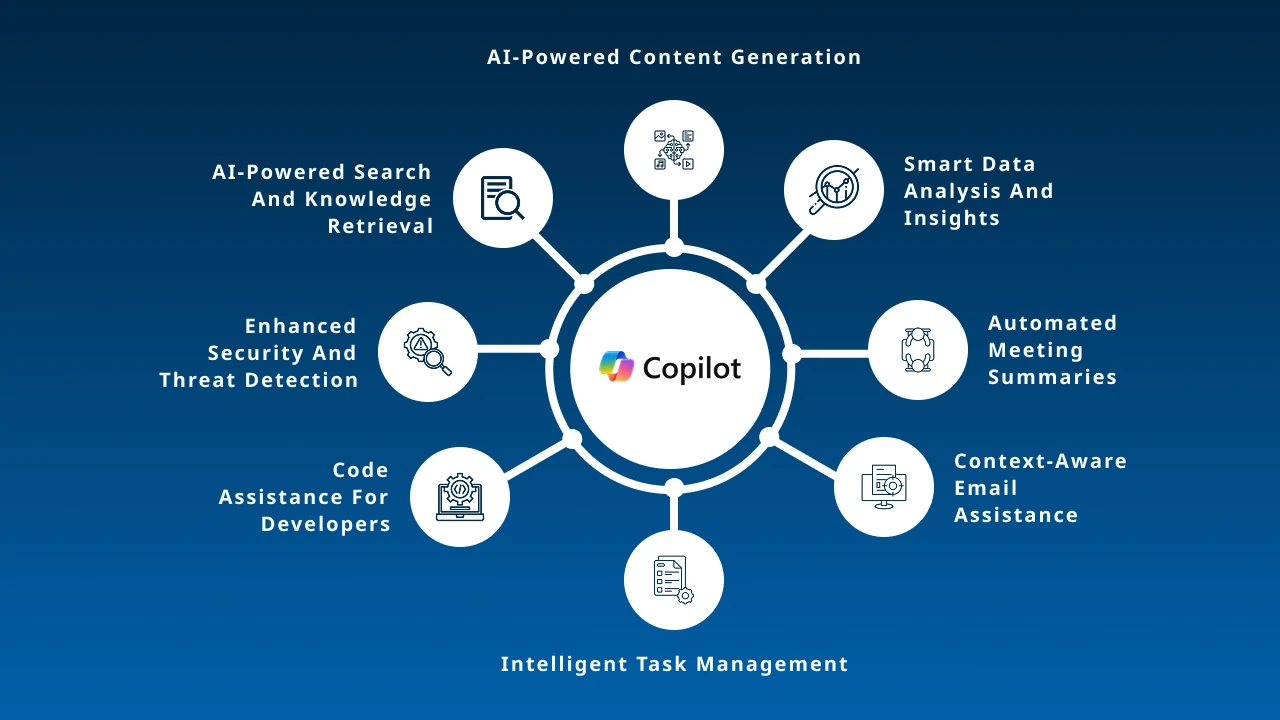
Microsoft Copilot is revolutionizing productivity across the Microsoft Suite by leveraging AI-driven automation, predictive insights, and intelligent recommendations. Here are some of the key AI capabilities that make Microsoft Copilot a game-changer:
1. AI-Powered Content Generation
Copilot assists users in creating high-quality content across Microsoft Word, PowerPoint, and Outlook. Whether drafting emails, summarizing documents, or generating reports, AI-driven suggestions help improve writing efficiency and clarity.
2. Smart Data Analysis and Insights
In Microsoft Excel, Copilot simplifies data analysis by generating formulas, identifying trends, and providing data-driven insights. Users can ask Copilot to summarize complex data sets, create pivot tables, and visualize key findings.
3. Automated Meeting Summaries
Integrated with Microsoft Teams, Copilot transcribes meetings, summarizes discussions, and highlights key takeaways. This feature ensures that no critical information is lost, improving collaboration and productivity.
4. Context-Aware Email Assistance
In Outlook, Copilot helps users draft emails, prioritize messages, and suggest responses based on conversation history. This reduces response time and enhances communication efficiency.
5. Intelligent Task Management
Copilot integrates with Microsoft To Do and Planner to suggest task prioritization, automate reminders, and track progress. It ensures users stay organized and on top of deadlines.
6. Code Assistance for Developers
In Microsoft Visual Studio, Copilot provides real-time code suggestions, detects errors, and automates repetitive coding tasks, significantly enhancing software development efficiency.
7. Enhanced Security and Threat Detection
With AI-powered cybersecurity capabilities, Copilot helps identify potential security threats, detect anomalies, and provide proactive recommendations to safeguard sensitive business data.
8. AI-Powered Search and Knowledge Retrieval
Copilot improves search capabilities within Microsoft SharePoint and OneDrive by understanding natural language queries and retrieving relevant documents instantly.
These AI-driven features collectively enhance productivity, streamline operations, and improve decision-making across the Microsoft Suite, making Copilot an essential tool for businesses in 2025.
True Value Infosoft: Leading IT Software Development Company in India, Enhancing Efficiency with Microsoft Copilot Studio in 2025
True Value Infosoft stands as a premier AI-driven and top-tier IT software development company in India, delivering cutting-edge technological solutions. With a strong focus on AI innovation, cloud computing, and enterprise software development, True Value Infosoft empowers businesses to thrive in the digital era.
In 2025, the company is at the forefront of revolutionizing business efficiency through Microsoft Copilot Studio applications. By integrating AI-powered automation, Copilot Studio enhances productivity, streamlines workflows, and enables intelligent decision-making for organizations across various industries. True Value Infosoft leverages its expertise to customize and deploy Microsoft Copilot solutions, helping businesses optimize operations, reduce costs, and boost overall performance.
With a commitment to excellence, True Value Infosoft ensures that enterprises harness the full potential of AI and IT innovations. Whether it’s developing next-generation software, AI-powered analytics, or cloud-based solutions, the company remains a trusted technology partner. As AI continues to reshape industries, True Value Infosoft’s expertise in Microsoft Copilot Studio applications positions it as a key enabler of digital transformation in 2025 and beyond.
By choosing True Value Infosoft, businesses gain access to industry-leading AI advancements and software solutions, ensuring they stay ahead in an increasingly competitive market.
Conclusion
Microsoft Copilot Studio is transforming the way organizations work by integrating AI-driven automation, improving efficiency, and enhancing decision-making. From automating routine tasks to enabling advanced analytics, the possibilities are endless. As we move further into 2025, businesses that harness the power of Copilot will experience significant productivity gains and operational excellence.
Stay ahead of the competition by exploring how Microsoft Copilot Studio can streamline your workflows and optimize your business processes.
FAQs
Microsoft Copilot Studio is a low-code AI-powered development platform that allows businesses to create and customize AI-driven assistants, chatbots, and automation workflows. While Microsoft Copilot is an AI assistant integrated into Microsoft 365 apps, Copilot Studio provides more flexibility for businesses to design and implement custom AI solutions tailored to their specific needs.
Copilot Studio enhances productivity by automating repetitive tasks, streamlining workflows, assisting with content creation, managing customer support, and optimizing data analysis. Its AI-driven capabilities help businesses save time, reduce errors, and make data-driven decisions efficiently.
Yes, Microsoft Copilot Studio is beneficial for businesses of all sizes. Small businesses can use it to automate customer support, enhance marketing efforts, and streamline daily operations without requiring extensive coding knowledge or large IT teams.
Industries such as finance, healthcare, retail, marketing, IT, legal services, education, and manufacturing can significantly benefit from Copilot Studio. It can be used for various applications like financial forecasting, customer engagement, HR automation, and cybersecurity enhancements.
Microsoft Copilot Studio pricing depends on the selected plan, user requirements, and additional features. Businesses can choose from different pricing models based on their usage and integration needs. Microsoft often provides trial versions or custom enterprise pricing for large-scale deployments.





