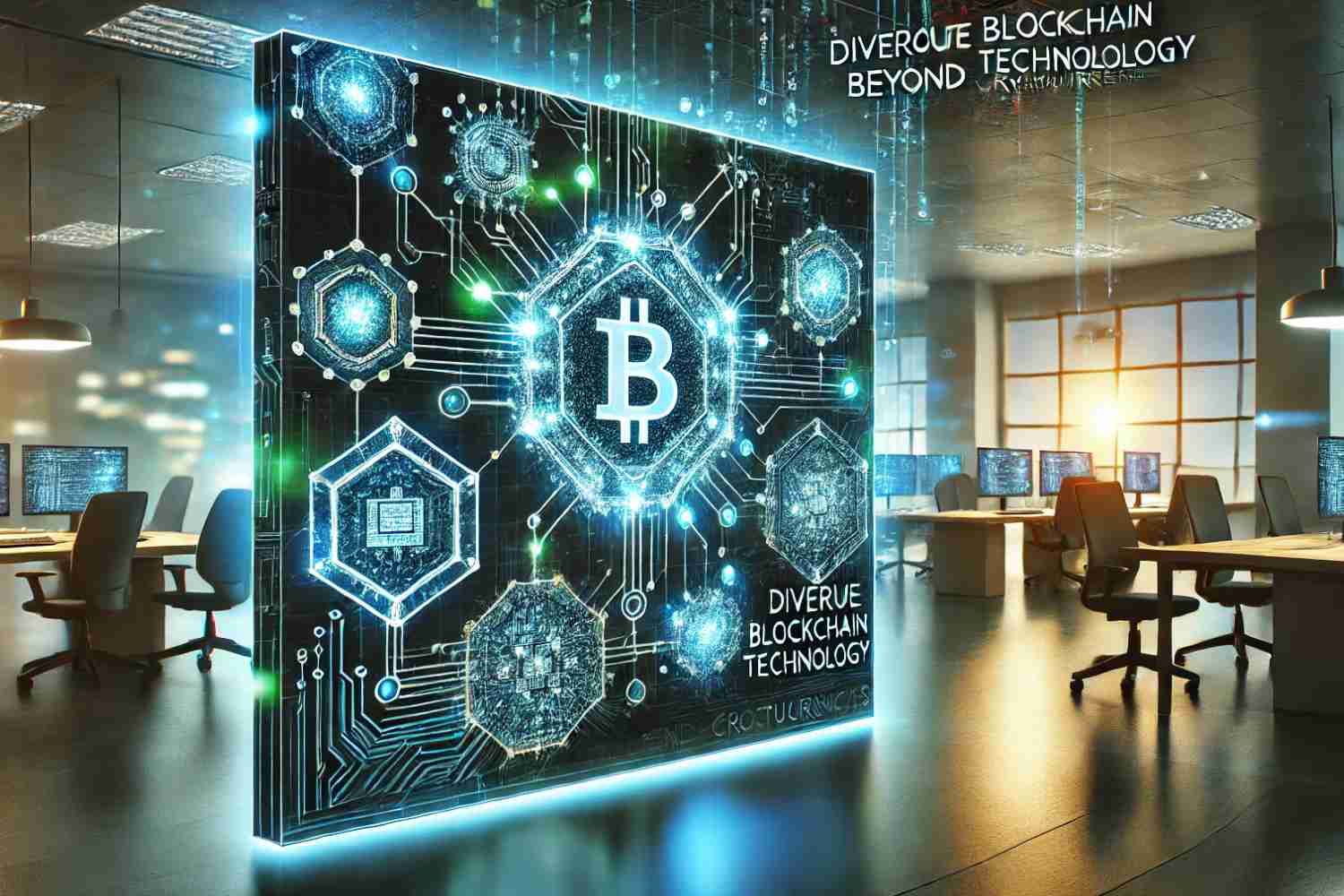In today’s fast-paced digital landscape, maintaining and supporting IT systems is crucial for business continuity, productivity, and security. However, many businesses often underestimate the true costs associated with IT maintenance and support. Understanding the costs and budgeting accordingly can help companies avoid unforeseen expenses, optimize their IT operations, and maintain a high level of service.
IT maintenance and support costs vary based on business size, infrastructure complexity, and service level agreements (SLAs). Typically, businesses allocate 10-20% of their IT budget to maintenance, covering software updates, security patches, hardware repairs, and helpdesk support. Outsourcing IT services can offer cost-effective solutions, ensuring efficient system performance and minimizing downtime.
True Value Infosoft, one of the best IT companies in Jaipur, provides top-tier IT maintenance and support services. With expertise in software development, web solutions, and IT consulting, they offer scalable solutions to meet business needs while ensuring robust security and operational efficiency.
Why IT Maintenance and Support is Essential?
IT maintenance and support are vital for ensuring your IT systems, networks, and software remain functional and secure. Ongoing support helps:
- Prevent Downtime: Regular maintenance reduces the risk of unexpected system failures that could disrupt business operations.
- Boost Productivity: Consistent support ensures that your employees can access the tools and systems they need to perform their work without interruption.
- Ensure Security: IT support services handle software patches, updates, and cybersecurity measures, protecting your business from cyber threats.
- Optimize Performance: Through performance monitoring and system updates, your IT infrastructure stays up-to-date and efficient.

Despite the importance of IT maintenance, many businesses struggle to quantify the cost involved. Let’s break it down.
Key Factors That Influence IT Maintenance and Support Costs
There are several factors that determine the cost of IT maintenance and support. Understanding these can help businesses create a more accurate budget and prevent cost overruns.
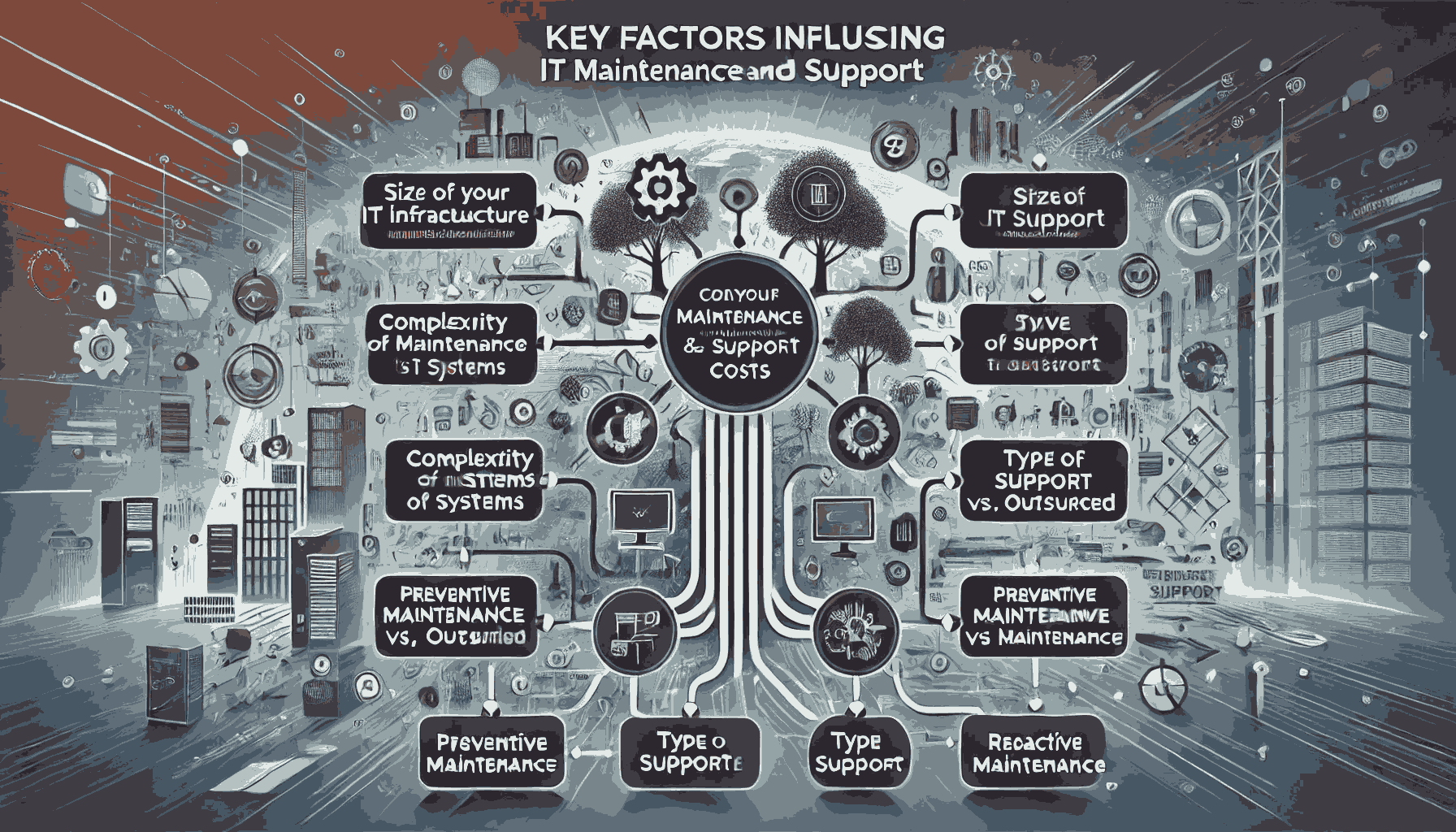
1. Size of Your IT Infrastructure
The larger your IT infrastructure (servers, workstations, software, network components), the higher the costs. Larger systems require more resources for monitoring, management, and maintenance. A business with hundreds of computers and multiple server rooms will incur higher maintenance costs than a small business with just a few devices.
Example:
An enterprise with multiple branch offices will require a more complex IT support structure, while a small startup with a limited number of devices can opt for a basic support plan.
2. Complexity of IT Systems
The complexity of your IT systems plays a significant role in maintenance costs. If your business relies on custom-built applications, cloud platforms, or legacy systems, the cost of maintenance may be higher. These systems require more specialized skills, and the risk of compatibility or security issues increases.
Example:
A company using advanced cloud computing solutions will need to budget for ongoing cloud service management and regular updates, which can be more expensive than basic software systems
3. Service Level Agreements (SLAs)
The level of support your business requires directly affects the cost. SLAs define the response time and availability of support teams. A business that needs 24/7 support or quick response times may have to pay higher service fees.
Example:
A high-priority SLA requiring immediate resolution for critical system failures will cost more than a standard SLA with a 24-hour response time.
4. Type of Support (In-house vs. Outsourced)
The cost of IT maintenance and support can vary greatly depending on whether you maintain an in-house team or outsource the work to a managed service provider (MSP). While in-house support teams offer direct control, they often come with higher costs due to salaries, training, and overheads. On the other hand, outsourcing can be cost-effective but may come with challenges in terms of responsiveness and control.
Example:
An in-house IT team might cost a company $150,000 annually in salaries and benefits, while outsourcing the same services to an MSP could cost $100,000 annually, depending on the service agreement.
5. Preventative Maintenance vs. Reactive Maintenance
Preventative maintenance, which involves scheduled checks and updates, helps avoid expensive emergency repairs. Reactive maintenance (fixing issues after they arise) is usually costlier, as it often requires immediate action and may lead to system downtime.
Example:
A proactive maintenance plan with regular checks and updates may cost $2,000 annually, whereas reactive maintenance for emergency repairs could cost $10,000 depending on the severity of the issue.
How to Budget for IT Maintenance and Support
Creating an accurate IT maintenance and support budget involves understanding the scope of work, assessing current and future needs, and considering the following:
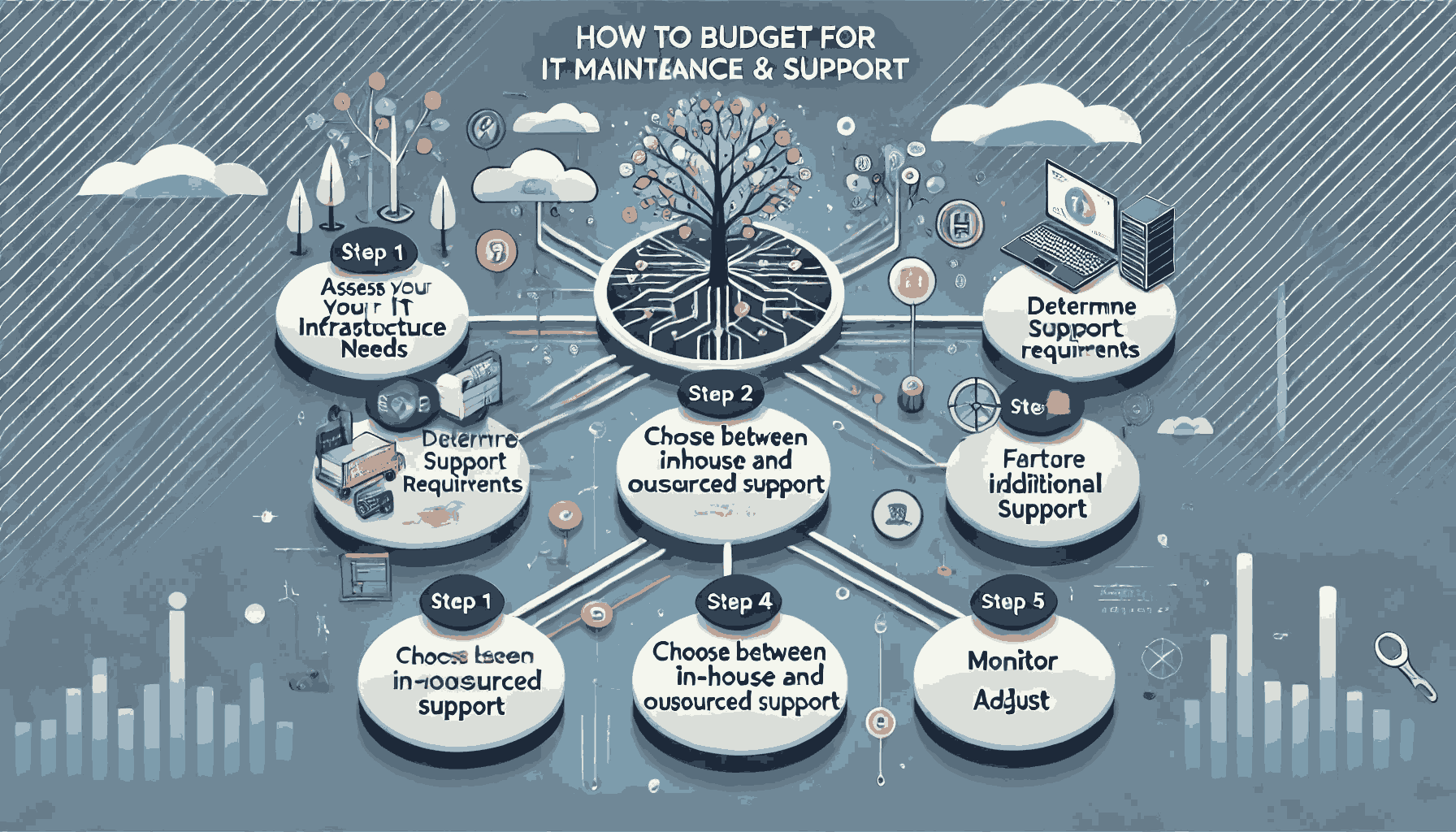
Step 1: Assess Your IT Infrastructure Needs
Before creating a budget, it’s important to conduct an inventory of your IT infrastructure, including:
- Hardware (computers, servers, networking equipment)
- Software and applications
- Cloud services and data storage
- Security systems
This assessment helps identify the areas that need regular attention and the complexity of maintaining those systems.
Step 2: Determine Support Requirements
What level of support does your business need? Consider:
- The number of users and devices
- Criticality of IT systems (e.g., mission-critical software or systems)
- Desired response times
- The need for cybersecurity services (firewalls, antivirus, data protection)
Step 3: Choose Between In-House and Outsourced Support
Decide whether you will maintain an in-house team or outsource to a managed service provider (MSP). Each option has its pros and cons:
- In-House: Offers more control but comes with higher labor costs, recruitment, and training.
- Outsourcing: Can be more cost-effective, with the benefit of expert support, but may require longer response times.
Step 4: Factor in Additional Costs
Aside from routine maintenance and support, consider additional costs such as:
- Software Licenses: Ongoing renewal fees for software applications.
- Hardware Replacement: The cost of replacing outdated or broken hardware.
- Cloud Services: Ongoing fees for cloud computing, storage, and backup solutions.
- Security Measures: Investments in firewalls, antivirus software, and other cybersecurity solutions.
Step 5: Monitor and Adjust
IT maintenance is not a one-time expense. Regularly reviewing and adjusting your IT budget based on changing technology needs, company growth, or new projects is crucial for keeping costs manageable.
Example of IT Maintenance and Support Budget
Let’s take a small business as an example and estimate its annual IT maintenance and support costs:
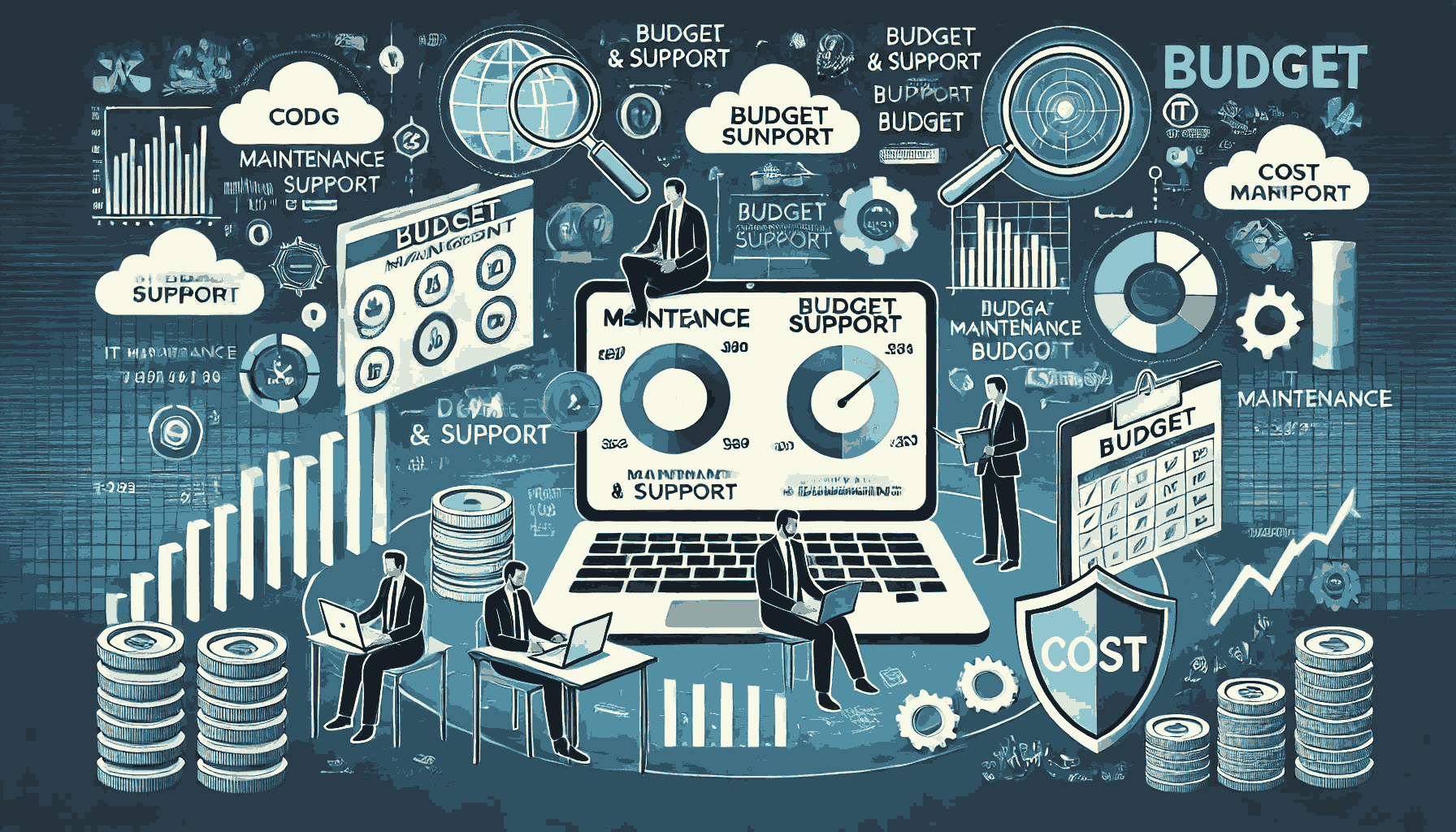
- IT Infrastructure Assessment:
- 10 computers, 2 servers, 1 cloud service
- Annual cost for hardware maintenance: $5,000
- Annual cost for software licenses: $3,000
- Support Requirements:
- Basic 9-5 support with a response time of 2 hours
- Outsourced IT support from an MSP: $40,000 annually
- Security and Backup Services:
- Security software and firewall protection: $2,500 annually
- Cloud backup services: $1,500 annually
- Contingency Fund:
- Set aside for unexpected repairs or upgrades: $2,000
Total IT Maintenance and Support Budget:
$5,000 (hardware) + $3,000 (software) + $40,000 (MSP) + $2,500 (security) + $1,500 (backup) + $2,000 (contingency) = $54,000
Case Study: IT Maintenance for a Growing E-commerce Company
- Company: EcoMart
- Industry: E-commerce
- Project: IT Maintenance and Support
Background:
EcoMart is an online retailer that has experienced significant growth in the past few years. With a growing customer base and increasing inventory management needs, they realized their IT infrastructure was becoming more complex and difficult to manage. They needed to ensure 24/7 uptime for their website, secure customer data, and optimize system performance.
Challenges:
- Managing a growing e-commerce platform with frequent transactions.
- Ensuring website uptime and minimizing security risks.
- Maintaining compatibility between various systems (CRM, order management, etc.).
Solution:
EcoMart decided to outsource their IT maintenance to an MSP that specializes in e-commerce solutions. They signed a contract with a managed services provider for 24/7 support, regular system updates, security patching, and performance monitoring.
Outcome:
- Reduced downtime by 30%.
- Enhanced cybersecurity, preventing major data breaches.
- Improved system performance, resulting in better customer experiences.
- EcoMart's overall IT costs remained manageable with a fixed monthly fee, and they were able to scale quickly without additional in-house resources.
Conclusion
Budgeting for IT maintenance and support is a necessary part of managing technology within any business. By understanding the factors that influence costs and following the proper steps to assess, plan, and execute your IT strategy, you can avoid overspending and ensure your systems run smoothly.
Whether you choose in-house or outsourced IT support, regular maintenance will ensure your technology is secure, efficient, and reliable. Accurate budgeting, flexibility, and foresight will help you manage costs and optimize the value derived from your IT infrastructure.
FAQs
Preventive maintenance involves regular checks, updates, and improvements to avoid issues before they happen. Reactive maintenance deals with fixing problems after they arise, often leading to higher costs and downtime.
Consider factors like budget, level of control, expertise required, and desired response time. In-house teams offer more control but are costlier, while outsourcing is often more affordable and provides specialized skills.
It’s a good practice to review your IT support budget annually or whenever there are significant changes to your business, such as expanding infrastructure, adding new services, or increasing the number of users.
Yes, additional costs such as software licenses, hardware replacements, backup solutions, and unexpected repair or upgrade costs should be factored in when creating an IT maintenance budget.