Introduction
Have you ever wondered what it takes to build a high-performance mobile app that delivers seamless user experience, fast loading times, and stunning UI? In today's fast-paced digital world, mobile apps play a crucial role in business success, and choosing the right technology and development team can make all the difference. Flutter, Google's UI toolkit, has emerged as a top choice for building cross-platform apps with a native feel, thanks to its efficiency, flexibility, and cost-effectiveness.
When it comes to expert mobile app development company in India, True Value Infosoft stands out as the best app development company. With a team of skilled Flutter experts, we specialize in creating high-performance apps that are optimized for speed, functionality, and user engagement. Whether you're a startup looking to build your first app or an enterprise seeking to enhance digital transformation, our expertise ensures that your app is built to perfection. In this comprehensive guide, we'll explore the key aspects of building a high-performance mobile app using Flutter, covering everything from architecture to performance optimization and best practices.
Understanding Flutter's Performance Advantages
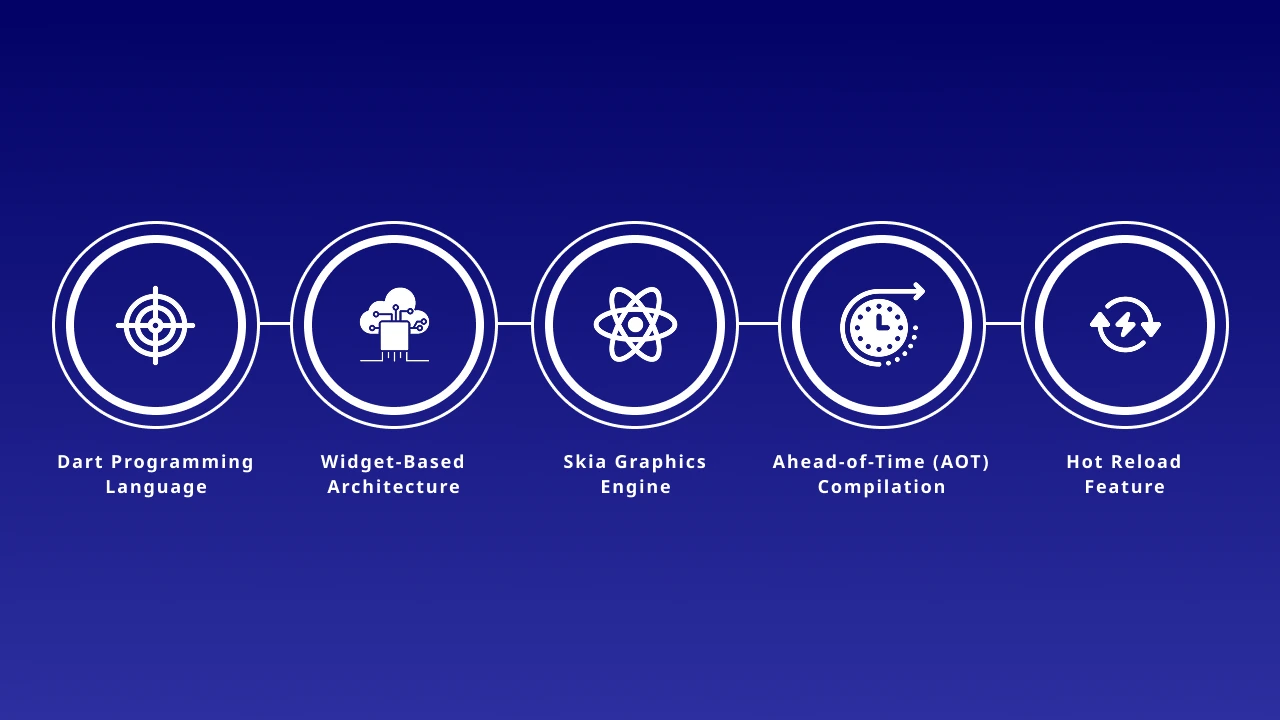
Flutter, developed by Google, is known for its ability to deliver smooth and fast applications. Some of the key reasons why Flutter excels in performance include:
- Dart Programming Language: Flutter uses Dart, which compiles to native ARM code, ensuring high-speed execution.
- Widget-Based Architecture: Everything in Flutter is a widget, allowing for fast rendering and efficient UI updates.
- Skia Graphics Engine: Flutter uses Skia, an optimized graphics engine that enables 60fps and 120fps animations.
- Ahead-of-Time (AOT) Compilation: Unlike JavaScript-based frameworks, Flutter’s AOT compilation reduces app startup time.
- Hot Reload Feature: While this is primarily a development advantage, it also aids in fine-tuning performance.
Key Principles for Building a High-Performance Flutter App
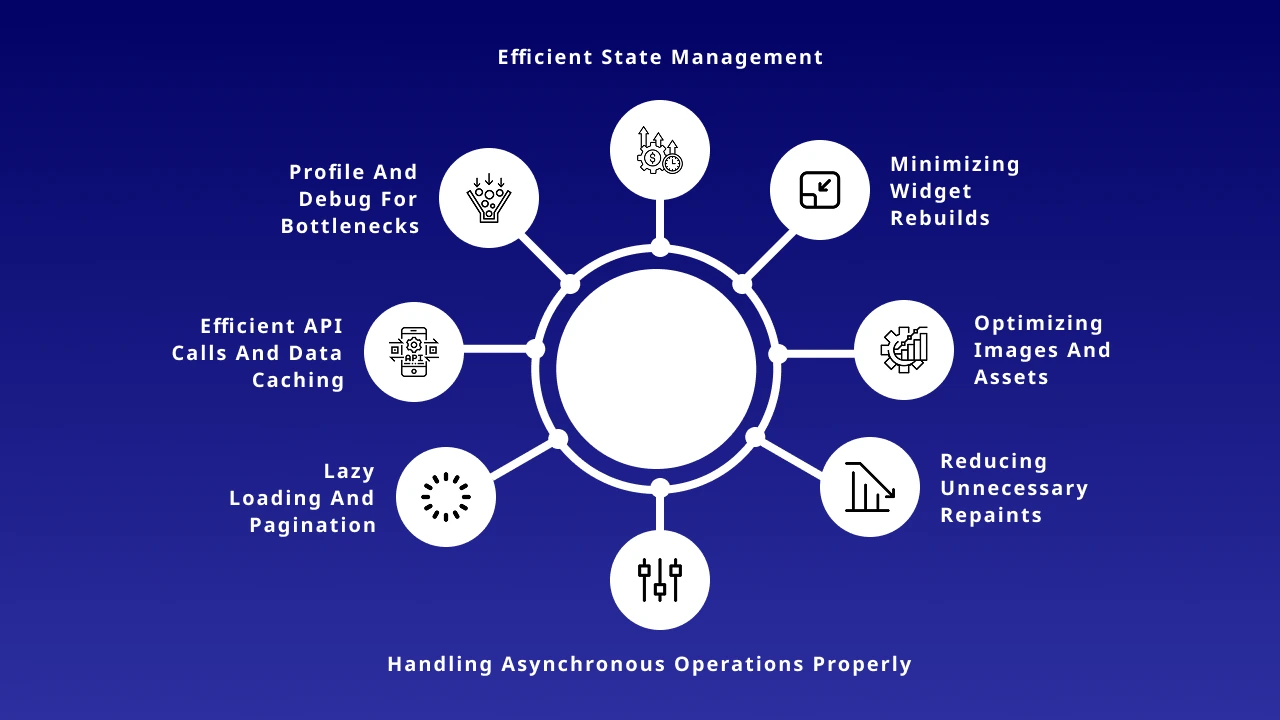
To achieve optimal performance, Flutter experts follow certain key principles:
- Efficient State Management: Choose the right state management solution (Provider, Riverpod, Bloc, etc.) to avoid unnecessary rebuilds.
- Minimizing Widget Rebuilds: Use
constwidgets, proper keys, and selective updates to prevent unnecessary re-renders. - Optimizing Images and Assets: Use
cached_network_image, compressed image formats, and asset bundling for faster loading. - Reducing Unnecessary Repaints: Avoid deeply nested widgets and use
RepaintBoundaryfor selective UI updates. - Handling Asynchronous Operations Properly: Use
FutureBuilder,StreamBuilder, and isolate heavy computations to avoid blocking the UI. - Lazy Loading and Pagination: Implement
ListView.builderand lazy loading strategies to enhance scrolling performance. - Efficient API Calls and Data Caching: Reduce network requests with caching mechanisms like Hive, SharedPreferences, and SQLite.
- Profile and Debug for Bottlenecks: Use Flutter DevTools to identify and eliminate performance issues.
Best Practices for Flutter Performance Optimization
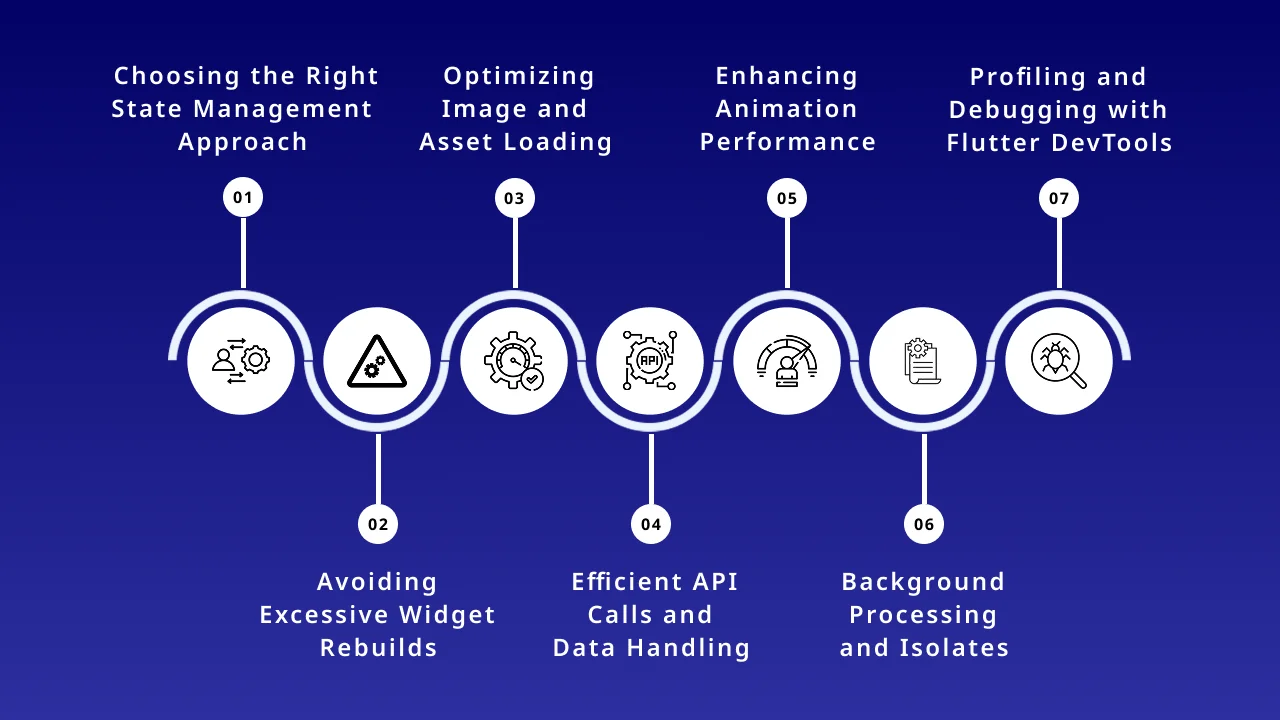
1. Choosing the Right State Management Approach
State management plays a crucial role in Flutter app performance. Experts use:
- Provider: Lightweight and recommended by Flutter documentation.
- Riverpod: Advanced version of Provider with more flexibility.
- Bloc: Suitable for large-scale applications with complex state changes.
- GetX: Minimal boilerplate with reactive state management.
Each state management solution has trade-offs, and choosing the right one depends on the complexity of the app.
2. Avoiding Excessive Widget Rebuilds
- Use
constconstructors wherever possible. - Implement the
shouldRebuildmethod for selective updates. - Use
ValueNotifierandChangeNotifierto optimize state changes. - Utilize
GlobalKeyto maintain widget states effectively.
3. Optimizing Image and Asset Loading
- Use vector graphics like SVG for scalable and lightweight assets.
- Implement
cached_network_imagefor efficient image loading and caching. - Compress images and use WebP format for reduced file size.
4. Efficient API Calls and Data Handling
- Use Dio instead of the default http package for better networking performance.
- Implement API response caching using Hive or
shared_preferences. - Use GraphQL for efficient data fetching instead of REST when appropriate.
5. Enhancing Animation Performance
- Prefer
AnimatedBuilderandTweenAnimationBuilderoversetStatefor animations. - Use
Lottiefor lightweight vector animations instead of GIFs. - Keep animations within
RepaintBoundaryto avoid unnecessary repaints.
6. Background Processing and Isolates
- Offload heavy computations to isolates (compute function in Dart).
- Use WorkManager or Flutter Background Service for background tasks.
7. Profiling and Debugging with Flutter DevTools
- Use the Performance Tab in Flutter DevTools to monitor FPS and UI thread usage.
- Leverage the Memory Tab to track memory allocation and avoid leaks.
- Identify slow build methods with
debugProfileBuildsEnabled.
Case Study: A High-Performance Flutter App in Action
To illustrate these principles, let’s look at a real-world case study of an app optimized for performance.
App: Newsify - A Flutter-Based News Aggregator
Challenges Faced:
- Slow initial load time due to large API responses.
- Janky scrolling performance when rendering news articles.
- Unoptimized image loading, leading to high memory consumption.
Solutions Implemented:
- Implemented Hive caching to store API responses locally, reducing network calls.
- Used
ListView.builderwithKeepAliveMixinto optimize scrolling. - Integrated
cached_network_imagewith LRU cache management.
Outcome:
- App startup time reduced by 40%.
- Smooth 60fps scrolling performance achieved.
- Reduced memory footprint, enhancing app stability.
Why True Value Infosoft is the Best Mobile App Development Company
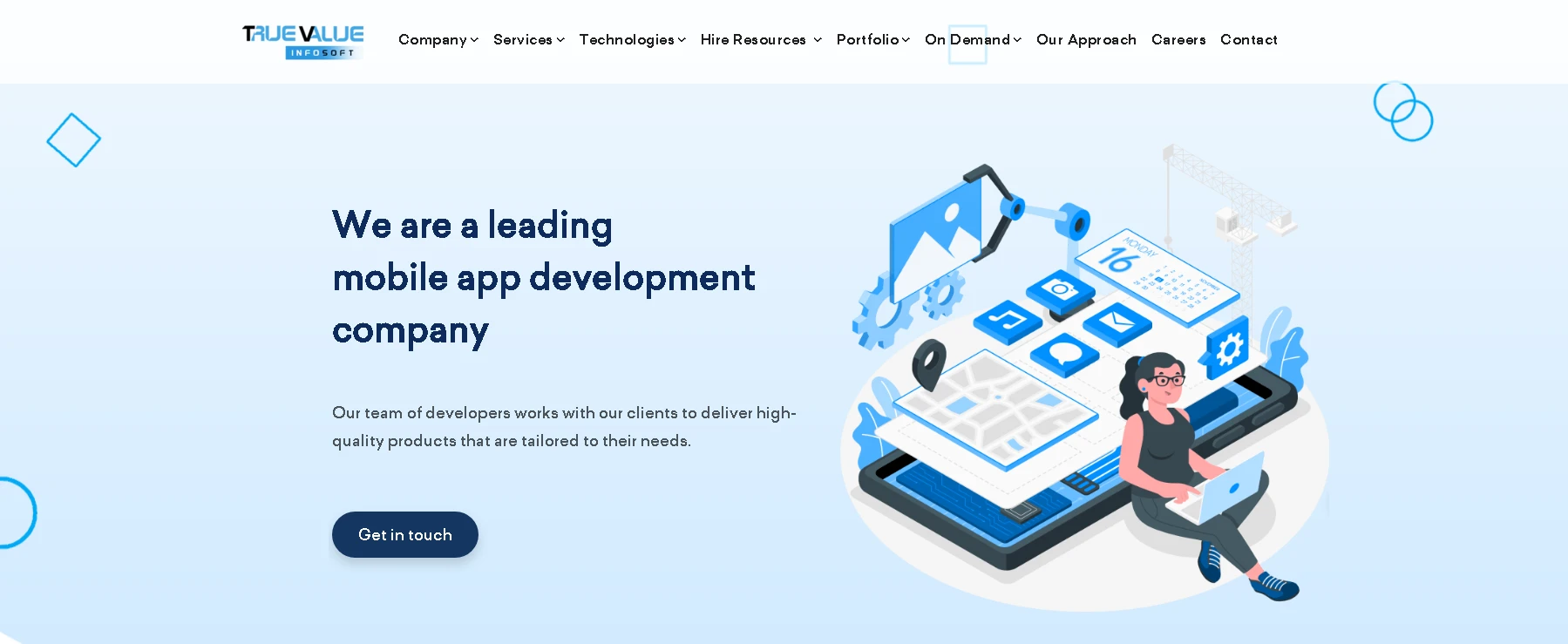
True Value Infosoft has established itself as a leader in App Development Company, known for delivering innovative and high-quality solutions. Here’s why we are the preferred choice for businesses looking to build Flutter-based mobile apps:
- Expert Flutter Developers – Our team consists of highly skilled developers with extensive experience in Flutter, ensuring smooth and efficient app development.
- Cutting-Edge Technology – We use the latest tools and technologies to develop mobile apps that are fast, responsive, and visually appealing.
- Customized Solutions – We understand that each business has unique needs. Our tailored solutions ensure that your app aligns perfectly with your business goals.
- User-Centric Design – We prioritize user experience, creating intuitive and engaging interfaces that enhance customer satisfaction.
- Performance Optimization – Speed and efficiency are at the core of our development process, ensuring your app performs flawlessly under all conditions.
- Security and Scalability – Our apps are built with robust security features and scalability in mind, allowing them to grow with your business.
- Affordable Pricing – We provide cost-effective app development services without compromising on quality.
- Post-Launch Support – Our commitment doesn’t end with app development; we offer ongoing support and maintenance to keep your app running smoothly.
By choosing True Value Infosoft, you gain access to a team that is dedicated to delivering excellence, ensuring your app stands out in the competitive market.
Conclusion
Building a high-performance Flutter app requires a combination of best practices, optimizations, and expert insights. By focusing on state management, efficient UI updates, optimized API calls, and leveraging Flutter's powerful features, developers can ensure their apps run smoothly and efficiently.
Whether you are a developer looking to refine your skills or a business planning to build a Flutter-based app, collaborating with Flutter experts can make a significant difference in delivering an exceptional user experience. By implementing these strategies, you can create a high-performing mobile application that stands out in the competitive market.
FAQs
Flutter offers a single codebase for both iOS and Android, reducing development time and cost while providing a native-like experience.
The development timeline depends on the complexity of the app, but typically, a Flutter app can be built faster than native applications due to its efficient framework.
Yes, Flutter is highly scalable and can support complex enterprise applications with robust performance and security.
We offer post-launch support, including updates, maintenance, bug fixes, and performance optimizations to keep your app running smoothly.
You can contact us through our website or email to discuss your app requirements, and our team will guide you through the development process.





